How to reduce lags?
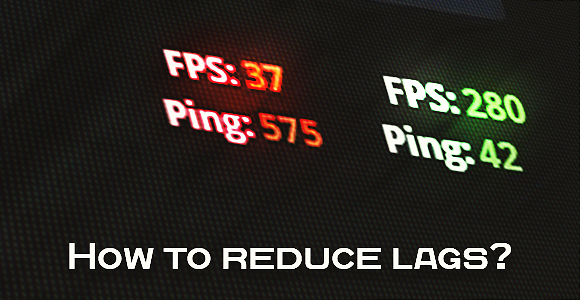
If you are having lag problems with Tanki Online crashing while you are playing you should follow the below written steps to improve your gameplay experience!
FPS Lags~
This type of issue is from your side as it depends on your PC specs. If your PC doesn't meet the minimum requirements it is most likely that you suffer from FPS lags. Here are some solutions that you might try but the best option is to upgrade the specs.
- Use full-screen mode. (Does your game lag? There is a solution!)
- Clean your Flash player cache. (How to clear your Flash player cache)
- Clean your Browser cache. (How to clear your browser cache)
- Clean your registry.
- Try refreshing the page using F5, on your keyboard. (If using a browser.)
- Try changing your browser.
- Clean up old and useless files, caches and similar using special programs. (For example, try using this program: CCleaner.)
- Increases your FPS (Frames Per Second). (How do I raise my FPS?)
- Try running Tanki Online as a separate application. (To run Tanki Online as a separate application)
- Clear your Shared Objects. (How to clear Shared Objects)
- Try playing through http://fix.tankionline.com/ (or put any other word (subdomain) in front of ".tankionline", for example your nickname - this starts the game in a new, fresh state.
- Try running Tanki Online as a separate application. (To run Tanki Online as a separate application)
Ping Lags~
Lag of this type completely depends on your internet connection. Here are some solutions that you can use.
- Remove all your downloads, which you've carried out using torrent, limewire, etc.
- Turn off all applications that use the network bandwidth.
- Turn off the antivirus that could slow down the connection.
- Check your internet connection, check the speed of your Internet connection. (For example, try visiting this site: SpeedTest.) If your download speed is low, files will load slowly. We recommend a minimum connection speed of 256 kbps
- If you use laptop with wireless connection try to use Ethernet cable to increase the speed connection.
Сервис поддержки клиентов работает на платформе UserEcho
