What is a PM and how do I use it?
PM is the common abbreviation for "Private Messaging".
The PM forum service is the Tanki Online's only official means of communication for players outside of the chat lobbies of the game itself. It can only be utilized by forum members, and can be used even if a player is banned from making public forum posts or sending chat messages in the game. There are two types of private messaging: Individual to individual communication, and private group chats.
In order to send a PM to another player(s):
- Enter the TO forum, using your game login and password.
- Click on the envelope image and then choose "Compose New".
- Enter the nickname of the player you wish to write to in the "Recipient's Name" form.
- Enter the text of your message and click on "Send Message".
- Instruction on how to upload a screenshot AND how to post on the forum.
Guide on how to send a PM in pictures
1. Click on the Forum button, found in the top bar of the Tanki Online site.

2. Once on the forum, click on "Sign in".
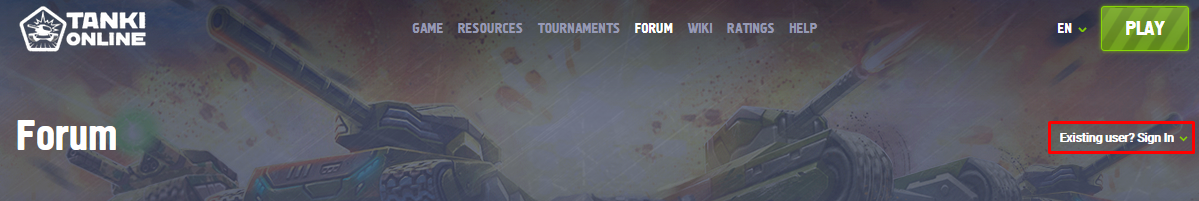
3. Submit your username and password in the appropriate fields Completion of the security check is mandatory.
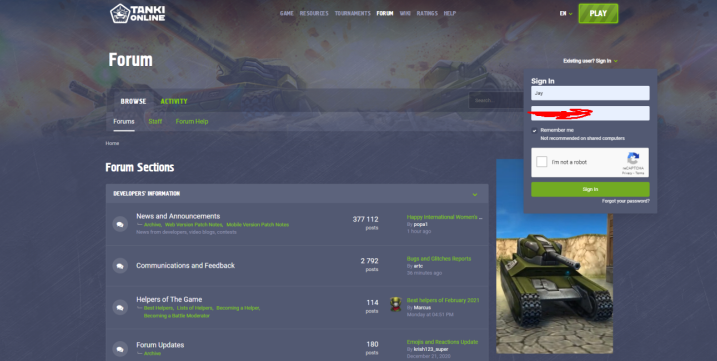
4. Click on the envelope found in the upper right corner of the forum, and then click, "Compose New".
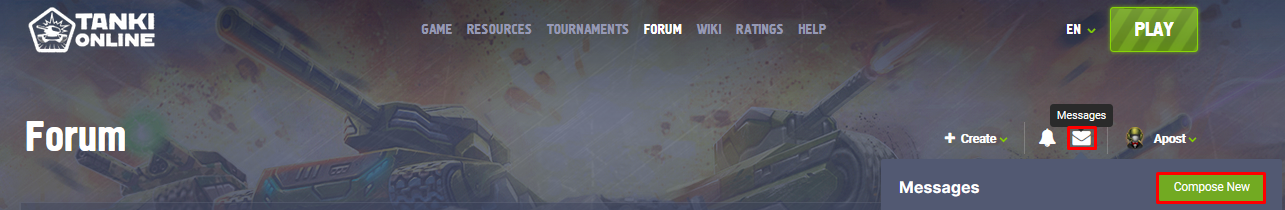
5. Enter the name of your chosen recipient(s), and enter the subject of the message. (You may send any single message to at most four players.)
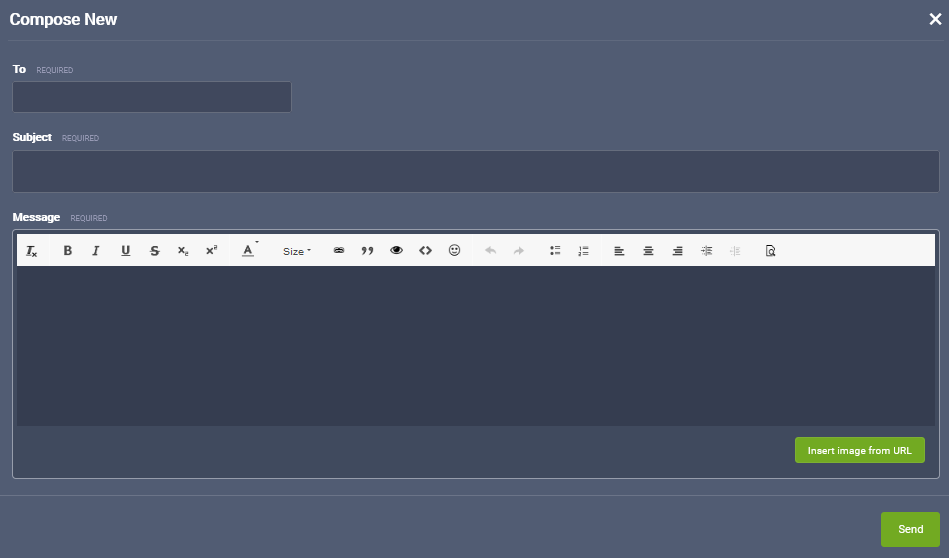
6. Enter your message to be sent in the text form.
- "Send" - sends the message.
Customer support service by UserEcho
